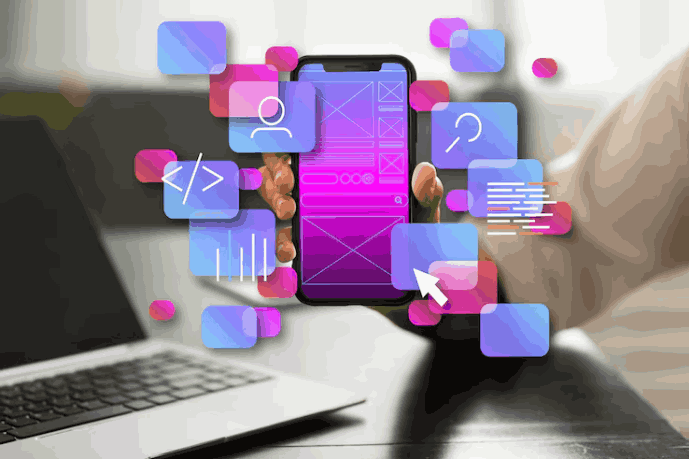Understanding extensive datasets can pose challenges. At times, datasets are so vast that extracting meaningful insights becomes exceedingly difficult. This is where data visualization tools prove invaluable. Platforms like Qlik, PowerBI, and Tableau serve as essential aids for designers, facilitating the breakdown of large datasets into manageable visuals. By utilizing graphical elements such as bar graphs, pie charts, and scatter plots, these tools simplify complex data, making it more accessible for analysis.
What are Data Visualization Tools?
Data visualization tools offer designers a more efficient method for crafting visual representations of extensive datasets. Particularly when faced with datasets comprising hundreds of thousands or even millions of data points, automating aspects of the visualization process significantly simplifies the designer’s tasks.
These visual representations of data serve a range of purposes, including dashboards, annual reports, sales and marketing materials, investor presentations, and essentially any context where immediate interpretation of information is needed.
Advantages of Data Visualization
Data visualization goes beyond merely converting data into bar graphs and pie charts. When you select the right interactive visualization techniques to emphasize key data aspects, you can unveil fresh insights and convey them more convincingly. This storytelling with data can lead to more informed decisions and greater business outcomes.
Accelerated decision-making: By observing and manipulating large datasets through visual and animated formats, you can grasp the narrative your data presents at a glance, rather than spending hours or weeks scrutinizing heaps of numbers and tables.
Enhanced data exploration: Premier tools enable you to interact directly with all your data within the visualizations, enabling the discovery of concealed patterns, understanding data relationships, and uncovering actionable insights — all without requiring IT assistance.
Improved monitoring of business initiatives: Dashboards enable effortless tracking of business initiative performance, allowing you to swiftly assess how daily operations impact key performance indicators (KPIs).
Maximized utilization of analytics resources: Because visual representations simplify data comprehension, individuals across an organization — including non-technical users — can explore data and identify insights that enhance company growth and efficiency.

Types of Data Visualization
The selection of data visualization depends on the purpose of your chart. What specific relationships do you aim to show? Once you have clarity on this aspect, you can narrow down the type of visualization you require.
Examples of data visualizations and their corresponding chart types include:
Tracking Changes Over Time
Time series charts are utilized to demonstrate trends in data over a given period. For instance, charts depicting changes over time can offer insights into a product’s sales over the past five years or a stock’s price fluctuations over the past five hours.
Chart Types:
- Slope Chart
- Seismogram
- Calendar Heatmap
- Column-Line Timeline
- Line Graphs
- Column Timelines
- Gantt Chart
- Circles Timeline
- Fan Timeline
- Scatterplot-Line Timeline
- Area Chart



Correlation
Correlation charts are designed to depict relationships between variables. Certain charts, such as bubble charts, can represent three-dimensional data, incorporating the size of bubbles as a third value alongside the XY-axis values. For instance, an executive might use a correlation chart to visualize the relationship between sales volume and profit across different countries.
Chart Types:
- Scatterplot
- Scatterplot Connected
- XY Heatmap
- Bubble Chart
- Line Column


Distribution
Distribution charts are utilized to illustrate the dispersion of data within a group, aiding in the identification of outliers, patterns, and the overall data distribution shape. For instance, public policy officials might utilize distribution charts to examine demographic or income characteristics within a specific population.
Chart Types:
- Histogram
- Dot Plot
- Dot Plot Strip
- Barcode
- Cumulative Curve
- Box Plot
- Violin
- Population Pyramids



Flow/Movement
Flow or movement charts are employed to illustrate data movement or flow between various conditions. For example, in data science, flow maps can demonstrate phenomena like migration from one location to another.
Chart Types:
- Waterfall
- Chord
- Sanket
- Network



Part-to-whole
Part-to-whole charts are ideal for illustrating how a single key performance indicator (KPI) or metric can be broken down into its constituent parts. For example, a marketing manager may use such charts to analyze new leads categorized by their sources.
Chart Types:
- Venn Diagram
- Waterfall Chart
- Pie Chart
- Stacked Column
- Voronoi
- Arc Chart
- Bar Stacked Proportional
- Donut Chart
- Treemap
- Sunburst
- Gridplot



Magnitude
Magnitude charts aim to convey relative or absolute comparisons in quantity. For example, an executive might use such charts to compare domestic and international sales.
Chart Types:
- Radar Chart
- Isotope (Pictogram)
- Bullet Graph
- Bar Chart
- Column Chart
- Lollipop V
- Lollipop H
- Symbol Proportional
- Column Grouped
- Bar Grouped
- Symbol Proportional
- Bar Stacked Proportional

Ranking
Ranking charts aim to illustrate the relative positioning of data points within a list. For instance, a descending bar chart can highlight the top-performing salesperson in terms of driving sales.
Chart Types:
- Slope Chart
- Bump Chart
- Lollipop V
- Lollipop H
- Column Ordered
- Symbol Proportional Ordered
- Bar Ordered
- Dot Plot Strip

Spatial
Spatial or geospatial charts serve to communicate geographical locations and data patterns. For example, law enforcement agencies might use such charts to analyze crime statistics across different areas of a city.
Chart Types:
- Heatmap
- Symbol Proportional
- Flow Chart
- Dot Density
- Basic Choropleth
- Equalized Cartogram
- Scaled Cartogram Value
- Contour Chart

Deviation
Deviation charts highlight variations of data points from a specified baseline. For instance, a finance leader might use such charts to visualize an organization’s budget surplus or deficit.
Chart Types:
- Spine Chart
- Line Surplus/Deficit Filled
- Bar Diverging
- Bar Diverging Stacked

Data Visualization Tools
Qlik
Develop dashboards that encourage exploration and revelation.
Qlik empowers businesses to utilize data for prompt decision-making with user-friendly visualizations and intuitive drag-and-drop dashboards. Users can freely make selections in all objects, refining context and making discoveries in any direction, while accessing instant calculations on a scalable level. Collaboration tools facilitate the sharing of insights among users, enhancing decision-making processes.
Integrate
Merge data from various sources and platforms, spanning all applications, even on a massive scale. Regardless of quantity, size, or quality, all data sources converge, unveiling relationships and enabling interactive analytics.
Investigate
Qlik’s Associative Engine identifies relationships and connections, allowing in-depth exploration of business data. Users can combine, manipulate, layer, pivot, and adapt data. Qlik Sense offers a diverse array of visualization options, including bar charts, line charts, scatter plots, heat maps, and more, while also supporting custom visualization extensions for specific user needs.
Uncover
Instantaneous results and hidden insights are accessible as soon as questions are posed. Users can adjust queries, variables, and perspectives to obtain answers to a multitude of inquiries. Qlik’s storytelling functionality enables users to craft engaging narratives by integrating multiple visualizations into an interactive storyboard.
PowerBI
Unearth Insights Using AI
Transform your data into visual representations utilizing advanced data analysis tools, AI functionalities, and an intuitive report generation tool.
Aggregate all your data
Compile datasets from diverse sources and integrate them into the OneLake data hub to establish a unified source of truth for your data.
Translate insights into action
Enhance decision-making for users by integrating insights into everyday applications, such as those within Microsoft 365. Power BI’s natural language processing (NLP) capabilities enable users to inquire about their data using plain language and receive immediate visualizations as responses.
Empower every data team
Revamp how your organization accesses, manages, and acts upon data by activating Microsoft Fabric within your Power BI experience.
Effortlessly scale as necessary
Manage vast amounts of data with enterprise-grade ingestion and semantic modeling capabilities that can accommodate thousands of users. Power BI’s seamless integration with other Microsoft products, such as Excel and Azure, permits users to import data from various sources and conduct advanced analytics.
Share your insights anywhere
Embed and shared reports effortlessly across various Microsoft services, including Teams, PowerPoint, Excel, and Power Platform. Power BI’s collaboration features enable secure sharing of reports and dashboards among colleagues and stakeholders, fostering data-driven decision-making throughout the organization.
Govern and safeguard data
Address your compliance needs and achieve comprehensive visibility with Microsoft’s governance, security, and compliance features.
Tableau
User-Friendly Experiences
Tableau offers seamless visual data exploration, incorporating established visual best practices to facilitate uninterrupted analysis.
Empowering Analytics for All
Utilizing role-based licensing, Tableau caters to users of all skill levels. Augmented analytics advancements enable faster insights discovery for everyone, from data scientists to business users, through accessible machine learning, statistics, natural language processing, and intelligent data preparation.
Enhanced Learning Experience
Grounded in scientific research, Tableau prioritizes speed, simplicity, and intuition in analysis. Its iterative data analysis approach provides instant feedback, rendering Tableau products engaging and user-friendly.
Versatility and Options
With Tableau, organizations can maximize their existing technology investments, assured that Tableau adapts alongside evolving data landscapes. Offering various deployment options, Tableau seamlessly integrates with all data sources, regardless of location.
Robust Governance and Security
Tableau empowers organizations with enterprise-grade security and governance mechanisms, ensuring data remains in appropriate hands, even during widespread analytics expansion. Streamlined and powerful administration enables IT to focus on critical tasks.
Seamless Integration and Extensibility
Tableau supports global enterprises throughout the entire self-service analytics cycle, from data preparation to analysis to sharing, with integrated governance and data management at every stage.
The selection of data visualization tools hinges on factors such as the organization’s specific needs, available technical proficiency, and preferred user interface.
Data Visualization Services with Technoforte
Technoforte offers data visualization services aimed at streamlining information silos to enhance analysis. We specialize in crafting reports and dashboards that enable businesses to comprehend and simplify large volumes of intricate data through interactive visualizations.
Development of Data Platforms
Our team of data visualization developers creates bespoke platforms to manage data comprehensively. We handle the collection, cleansing, and consolidation of raw data from diverse sources. We assist in centralizing and transforming data storage, sharing, and analysis processes. Our expertise extends to constructing data management platforms, including efficient business intelligence-driven data warehouses.
Integration of Data Sources for Unified Information Sets
We engineer Extract, Load, Transform (ELT)/Extract, Transform, Load (ETL) processes and Online Analytical Processing (OLAP) to seamlessly integrate data from various sources and analyze them.
Data Storage and Security Measures
We implement robust data storage and security protocols to mitigate risks and uphold data authenticity.
Development of Reports and Dashboards
As a provider of data visualization solutions, we specialize in crafting tailored reports and dashboards catering to a wide spectrum of users, from those with limited analytics expertise to specialized data analysts. Collaborating closely with you, we identify and implement Business Intelligence (BI) tools best suited to your business requirements. Our focus lies in designing user-friendly dashboards that streamline complex datasets, unearth significant trends, and monitor Key Performance Indicators (KPIs). We ensure decision-makers have access to essential data and insights. Additionally, we excel in utilizing SQL Server Reporting Services (SSRS) to generate graphical reports and transitioning reporting solutions from Crystal Reports to SSRS.
Operational Dashboards for monitoring business processes and pinpointing bottlenecks across related KPIs.
Analytical Dashboards for detecting trends and generating forecasts based on historical data.
Strategic Dashboards for tracking KPIs throughout the organization aligned with the desired strategy.
Optimization of Dashboards
Our BI specialists optimize dashboards at various levels, including data source, data environment, and data models, to meet your expectations. We analyze and enhance existing dashboards, improving performance by optimizing database querying, enhancing visual parameters, and streamlining access. Furthermore, we ensure essential insights are accessible across both mobile and web interfaces while minimizing load times.
Configuration for Desktop and Mobile Views to facilitate easy access to dashboards and reports.
Scheduling and Automation of report generation to deliver extracted data to relevant stakeholders periodically.
Customization of Reports utilizing platforms such as Power BI, Tableau, etc.
Technical Upgrades and Configurations to enhance system quality, features, and security.
Utilizing Cloud Services for Data Visualization
Our team harnesses the capabilities of cloud platforms such as AWS and Azure, utilizing prominent services like Azure Data Explorer and Amazon QuickSight to seamlessly connect your data from diverse sources in the cloud. We specialize in integrating multiple data sources, including big data, third-party, and B2B, into a unified dashboard.
Leveraging Amazon QuickSight for Data Visualization to interpret data using natural language.
Employing Azure Data Explorer for Data Visualization to analyze large volumes of data in nearly real-time.
Speak to our experts on data visualization tools and how business intelligence and analytics can be optimized for your business!
Read more about data ingestion tools, data transformation tools, and data storage tools here.