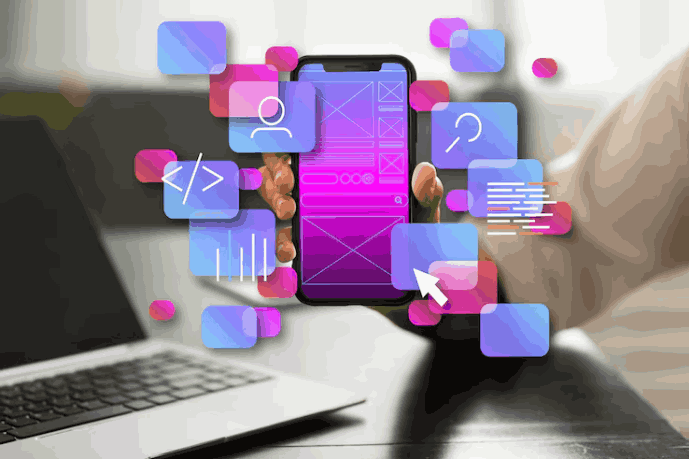The age of AI is here, and your data management methods must catch up. Microsoft Fabric is an AI-powered platform that can transform how you utilize data – covering data engineering, data warehousing, data science and analytics, data monitoring, and business intelligence functionalities – all on the same platform.
Microsoft Fabric eliminates the need to pool services from all kinds of vendors. You will have in your hands a user-friendly and end-to-end product that has been fine-tuned to suit your data analytics requirements. The Software as a Service (SaaS) foundation also enables Microsoft Fabric to integrate with various solutions with a certain degree of simplicity.
What is Microsoft Fabric?
Microsoft Fabric integrates existing and new elements from PowerBI, Azure Synapse, and Azure Data Factory within a unified framework. This amalgamation offers tailored user interfaces, combining functionalities such as data engineering, data factory, data science, data warehousing, real-time analytics, and PowerBI on a cohesive SaaS platform. There are several benefits to this integration:
- Access to a wide array of deeply integrated analytics tools within the industry.
- Consistent user experiences across familiar platforms, promoting ease of learning.
- Developers can conveniently access and repurpose all resources.
- A unified data lake preserves data in its original location while allowing the utilization of preferred analytics tools.
- Streamlined administration and governance across all integrated functionalities.
Through the Microsoft Fabric SaaS platform, data and services are seamlessly interconnected. IT departments can centrally configure fundamental enterprise functions, with permissions uniformly enforced across all associated services. Furthermore, data sensitivity labels are effortlessly propagated throughout the suite.
Fabric empowers creators to focus on their creative output, relieving them of the burden of integrating, managing, or comprehending the underlying infrastructure supporting their work.
Microsoft Fabric Features
The Microsoft Fabric team has pinpointed five distinct areas where Fabric sets itself apart from competitors.
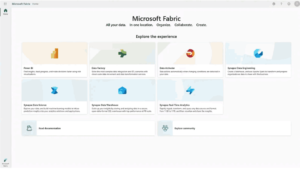
Microsoft Fabric Homepage
A Comprehensive Analytics Platform
Every analytics platform relies on various supporting systems, each with its specific requirements and often necessitating input from multiple vendors. Integrating these disparate products can pose challenges, being a complex, delicate, and costly endeavor.
Microsoft Fabric addresses this challenge by offering teams a unified solution that includes a consistent user interface, architecture, and a diverse array of tools essential for extracting insights from data and presenting them effectively.
Centered on Data Lakes and Openness
Data lakes are frequently convoluted and intricate, posing significant challenges in their construction, integration, and management. Additionally, operational data lakes often encounter issues like data duplication and vendor lock-in, particularly when multiple data products utilizing proprietary formats are employed within the same data lake.
Fabric tackles this complexity by introducing “OneLake,” a built-in software-as-a-service (SaaS) multi-cloud data lake solution. Just as all Microsoft 365 applications seamlessly connect to OneDrive, Fabric’s entire workload is seamlessly integrated with OneLake.
The native integration of OneLake addresses the widespread problem of disorganized data silos, which emerge when team members create separate storage accounts. OneLake provides the entire team with a unified storage solution, facilitating easy data discovery and sharing.
Artificial Intelligence
Azure’s OpenAI service seamlessly integrates into Microsoft Fabric across all layers, empowering users to unleash the full potential of their data. This integration also equips developers with the capability to harness generative AI for analyzing customer data, aiding business users in their pursuit of uncovering valuable insights within their datasets.
Every facet of Fabric has Copilot integrated into it. This means that tasks have been simplified for the users to the extent that conversational language can be used to:
- Construct machine learning models
- Design dataflows and pipelines
- Automatically generate code and entire functions
- Visualize outcomes
Furthermore, users have the flexibility to craft personalized conversational language experiences, merging their data with Azure OpenAI Service models, and subsequently distributing them as plug-ins.
Empowering All Business Users
Departments within an enterprise aim to cultivate a data-driven environment where every individual is empowered to make informed decisions using data. Microsoft Fabric plays a pivotal role in nurturing this environment by ensuring analytics are within reach for everyone. Specifically, Fabric seamlessly integrates with common Microsoft 365 applications, allowing users to transform their everyday tools into hubs for discovering and applying insights.
Cost Reduction through Unified Capabilities
Combining various products from different vendors in a single project often leads to significant inefficiencies. This inefficiency arises from provisioning computing capacity across multiple systems, including data engineering, data warehousing, and business intelligence. When one of these systems is inactive, its capacity remains unused and cannot be reallocated to another system, resulting in resource wastage.
Microsoft has resolved this issue with Fabric. The management of resources and their procurement has been simplified, making it feasible to support every workload with a unified pool. This consolidated approach substantially cuts costs, as any unused compute resources within a workload can be repurposed for other workloads, optimizing resource utilization.
OneLake Explained
At the core of Microsoft Fabric lies OneLake, serving as the central repository for all data utilized within Fabric. True to its name, OneLake represents a singular, cohesive data lake that supports all Fabric workloads.
A common analogy used to describe OneLake is its similarity to OneDrive. Microsoft itself has drawn this comparison, stating, “Much like Office stores PowerPoint, Word, and Excel files in OneDrive, Fabric stores lake houses, warehouses, and other items in OneLake.”
Before the introduction of OneLake, organizations often resorted to creating multiple data lakes for different teams, even if it meant managing additional resources. OneLake was introduced to address these challenges by dismantling data silos and enhancing collaboration through simplified management of organizational data.\
The primary features include:
Shortcuts
The shortcut function allows users to combine data from various business units and domains into their virtual data product. This enables organizations to seamlessly share data among different users and applications without the need for unnecessary data duplication or movement. “Shortcut” refers to data stored in additional file locations, whether within the same workspace or across different ones. Regardless of location, the shortcut reference makes files and folders appear as if they are stored locally.
Openness
Microsoft’s Azure Data Lake Storage (ADLS) Gen2 comprises a set of features tailored for big data analytics, built atop Azure Blob storage. Apart from providing extensive storage, ADLS Gen2 supports both structured and unstructured data types. This information is pertinent as OneLake is constructed on ADLS Gen2, ensuring openness at every tier.
Furthermore, OneLake is compatible with existing ADLS Gen2 applications like Azure Databricks, as it supports the same ADLS Gen2 APIs and SDKs. Thus, proficiency in Microsoft Fabric is not a prerequisite to accessing the underlying data; users can interact with data in OneLake as if it were a large-scale ADLS storage account for the entire organization.
Single Copy of Data
With OneLake, the need to duplicate data for use with another engine or to dismantle silos for data analysis purposes becomes obsolete. The aim of OneLake, according to Microsoft’s documentation, is to extract maximum value from each instance of data without requiring data movement or duplication.
Governance by default
One of the distinctive advantages of SaaS services is the concept of tenants, where a tenant comprises a group of customers sharing common access and specific privileges to a software instance. As stated in the OneLake documentation, “Understanding the boundaries of a customer’s organization naturally establishes governance and compliance, ultimately overseen by a tenant admin.” Essentially, all data housed in OneLake is governed by default.
Workloads in Microsoft Fabric and User Experiences
Microsoft Fabric offers various workloads, each tailored to specific user personas, seamlessly integrated into OneLake to provide a personalized platform experience for every user.
One of these workloads is:
Data Factory
The data factory provides over 150 connectors to cloud and on-premise data sources, enables the orchestration of data pipelines, and offers intuitive drag-and-drop interfaces for data transformation.

Microsoft Fabric Architecture. Source: Microsoft Fabric Documentation
Synapse Data Engineering
The data engineering workload delivers a converged lakehouse and data warehouse experience to data engineers and analysts. Underpinning the warehouse is their cutting-edge, unified, serverless, and dedicated SQL engine, built on open data formats.
Synapse Real-time Analytics
With Synapse Real-time Analytics, developers can stream data from a variety of sources such as telemetry, IoT devices, and logs. Additionally, it facilitates the analysis of substantial amounts of semi-structured data with high performance and minimal delay, leveraging the Kusto Query Language (KQL) as its core foundation.
Synapse Data Science
The Data Science workload facilitates the complete end-to-end data science process for users. It provides data scientists with a diverse range of tools necessary for constructing advanced AI models, collaborating on projects, and conducting the training, deployment, and management of machine learning models.
Business Intelligence (BI)
At the core of Fabric’s business intelligence workload lies Microsoft’s leading AI-driven analytics service, Power BI. This empowers business analysts and other users to uncover insights within organizational data. Moreover, it boasts deep integration with Microsoft 365, allowing organizations to access pertinent insights directly from any of the 365 products.
Data Activator
The interface of Microsoft Fabric is referred to as Data Activator. It is no-code, intuitive, and can trigger actions autonomously after detecting specific conditions or patterns in evolving data.
What’s new in Microsoft Fabric since its announcement in Nov 2023?
Since its debut at Build 2023, Microsoft has unveiled various features, including:
Shortcuts: Enable data virtualization within OneLake without the need for data movement or duplication. Shortcuts are supported for OneLake, Azure Data Lake Storage Gen2, Amazon S3, and Microsoft Dataverse.
Mirroring (a data replication feature): Access and administer any database or warehouse from Fabric without switching database clients. Mirroring will be supported for Azure Cosmos DB, Azure SQL DB, Snowflake, and MongoDB.
Integration with Microsoft Purview: Utilize Purview’s data security and compliance functionalities to oversee sensitive data on Fabric; employ the Microsoft Purview Data Catalog to explore and search through your Fabric assets.
Public Availability of Data Activator: As of March 2024, Data Activator is accessible to all Fabric users without requiring enrollment as a Purview user.
Copilot in Fabric (Public Availability): Copilot will be integrated within the PowerBI, Data Factory, Data Engineering, and Data Science interfaces. Users can leverage Copilot to create reports, summarize insights, construct pipelines, and develop ML models. This rollout will occur in phases. As per a statement from the Corporate VP, Azure Data-Microsoft, “Customers with Fabric capacity (F64 or higher) or PowerBI Premium Capacity (P1 or higher) will gain access to the Copilot preview by the end of March 2024.”
Conclusion
Microsoft Fabric represents a revolutionary platform that brings together numerous Azure tools and services into a cohesive framework.
Its fundamental elements, including OneLake and its different workloads, enable organizations and data experts to make informed, data-centric decisions. Whether you’re an experienced data scientist or a business analyst seeking to leverage data’s potential, Microsoft Fabric presents a holistic solution that streamlines intricate data-related operations.

How Can Technoforte Help You with Microsoft Fabric?
Employ the full capabilities of Microsoft Fabric and manipulate data at your whim with our in-house Microsoft Fabric services. Examples of use cases where Microsoft Fabric has been applied are drone data analysis, satellite data analysis, detecting faults in power lines, and identifying diseases in plantations.
Technoforte can perform a proof of concept demonstration for a variety of Microsoft Fabric applications.
Consider the case of furnaces in industrial operations. Microsoft Fabric can be applied to determine how long a furnace can run uninterrupted, i.e., furnace run length. This parameter can be predicted and optimized using a machine-learning data model. To engineer this model, data scientists go through the following actions:
- Performing exploratory data analysis and understanding the dataset
- Providing data management, data analysis, data cleaning, data preprocessing, uniqueness treatment, correlation treatment, Skewness and Kurtosis treatment
- Creating a custom ML application (proprietary to the client) that will predict the remaining run length of the existing cycle and optimize it by tweaking a few of the changeable parameters at run time. Also forecasting the behavior of the critical parameters.
- Providing APIs to integrate the model with existing parameter monitoring systems used by the client.
In this use case, Technoforte would go through the following process flow:
- Data exploration – Data description and quality verification
- Data preparation – Data validation and treatment, missing value treatment, data imbalance treatment, data transformation
- Model development – Feature engineering, model and algorithm selection, model scoring, and model finalization
- Model Management – Model storing, version control, model deployment
- Continuous evaluation – Model retraining, model monitoring, model redeployment, model feedback
- Business reporting and deployment – Visualization, API integration
Want to optimize your operations and utilize data like a whiz? Speak to our experts, and learn more about what your business data is capable of and what Microsoft Fabric is capable of. Technoforte can make the most out of your data!
FAQs on Microsoft Fabric
What makes Azure Synapse Analytics different from Microsoft Fabric?
Microsoft Fabric has been positioned as the successor to Azure Synapse Analytics.
In contrast to Synapse, which operates as a Platform as a Service (PaaS), Fabric functions as a Software as a Service (SaaS). This distinction primarily influences the architecture and pricing of Fabric.
While there is considerable overlap between the two solutions in terms of capabilities such as warehousing, data engineering, data science, and real-time analytics, it’s essential to recognize their differing focuses. Synapse prioritizes data warehousing, whereas Fabric strives to serve as a unified platform catering to all data users and their daily tasks.
In addition to the features offered by Synapse, Fabric enhances the user experience by providing a single storage solution for all data types (via a lakehouse) and incorporates PowerBI for its user interface.
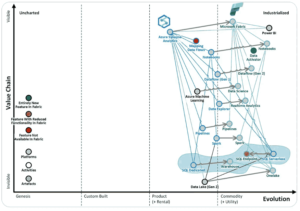
How is Fabric an evolution over Synapse? Source: Endjin
Is Microsoft Fabric considered to be a PaaS or SaaS? What is the difference?
Microsoft Fabric operates as a Software as a Service (SaaS) model.
It consolidates various Platform as a Service (PaaS) offerings from Microsoft, such as Synapse, Data Factory, PowerBI, etc., to provide a cohesive, comprehensive environment catering to the needs of diverse data users.
Can existing workloads in Synapse be integrated into Microsoft Fabric?
Microsoft is developing tools to aid in code migration, notebook reuse, and pipeline transfer, among other tasks. However, there isn’t an automatic upgrade process available for existing Synapse workloads. Manual migration is necessary, involving adjustments to notebooks, SQL scripts, pipelines, and other components.
Additionally, it’s crucial to highlight that Microsoft Fabric lacks support for several T-SQL commands. This limitation may impact certain migrations related to data warehousing. This link outlines the T-SQL commands not currently supported by Microsoft Fabric.
Will Azure Synapse Analytics be discontinued?
As of March 2024, there have been no indications that Synapse will be discontinued. It seems that Microsoft intends Fabric to complement rather than replace Synapse Analytics outright.
What are the differences between Snowflake, Databricks, and Microsoft Fabric?
Databricks presents a unified data analytics platform that combines the strengths of both a data warehouse and a data lake. Its platform components include Delta Lake (for storage), Runtime (for processing), Workspace (the collaborative layer), Machine Learning, and SQL Analytics (for business intelligence).
Snowflake is a cloud-native data warehouse designed to accommodate various workloads through its Data Cloud infrastructure.
Microsoft Fabric strives to consolidate resources for diverse data professionals, encompassing data integration, engineering, warehousing, real-time processing, analytics, and business intelligence. For instance, OneLake serves as a centralized repository similar to OneDrive for data. Moreover, the user interface is developed using Power BI instead of Synapse Studio, prioritizing enhanced user experiences.
Does Microsoft Fabric have an on-premise option?
Microsoft Fabric is currently offered only as a SaaS cloud-based application.
What is the cost of Microsoft Fabric?
The pay-as-you-go pricing model for Microsoft Fabric begins at $0.36 per hour for 2 capacity units (CU). Alternatively, users can opt for reserved capacity, starting at $0.215 per hour for 2 CUs. The pricing for OneLake storage is $0.023 per GB per month.
What are Capacity Units?
Capacity refers to the capability of a resource to execute an activity or generate output. Capacity Units (CUs) quantify this capability, representing a predefined set of resources available for utilization at any particular moment.